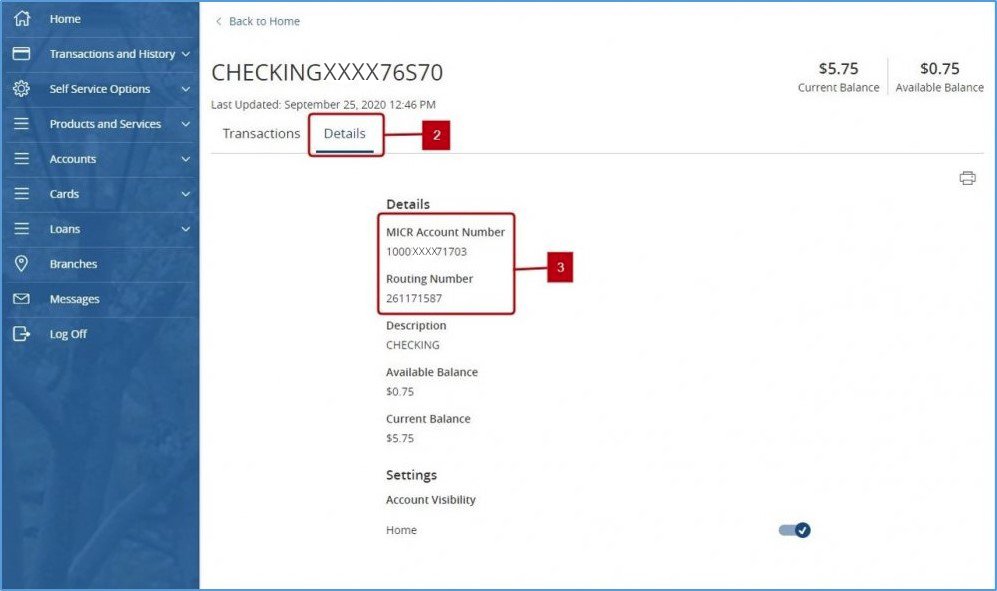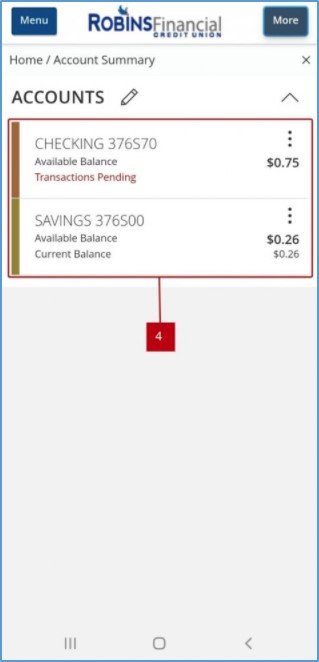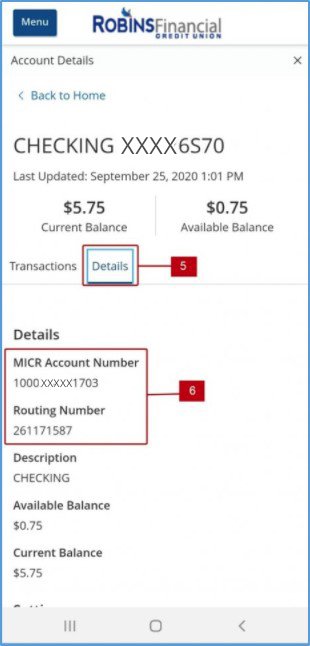Locating in Web Browser
- After you login, select which account you would like to view your MICR/Routing Number information.
- Once you are on the Account Details page select the Details option.
- The Details will populate and your full MICR/Routing Number will show.
Locating in Mobile App
- After you login, select which account you would like to view your MICR/Routing Number information.
Need more help with this?
Contact Us For More Help