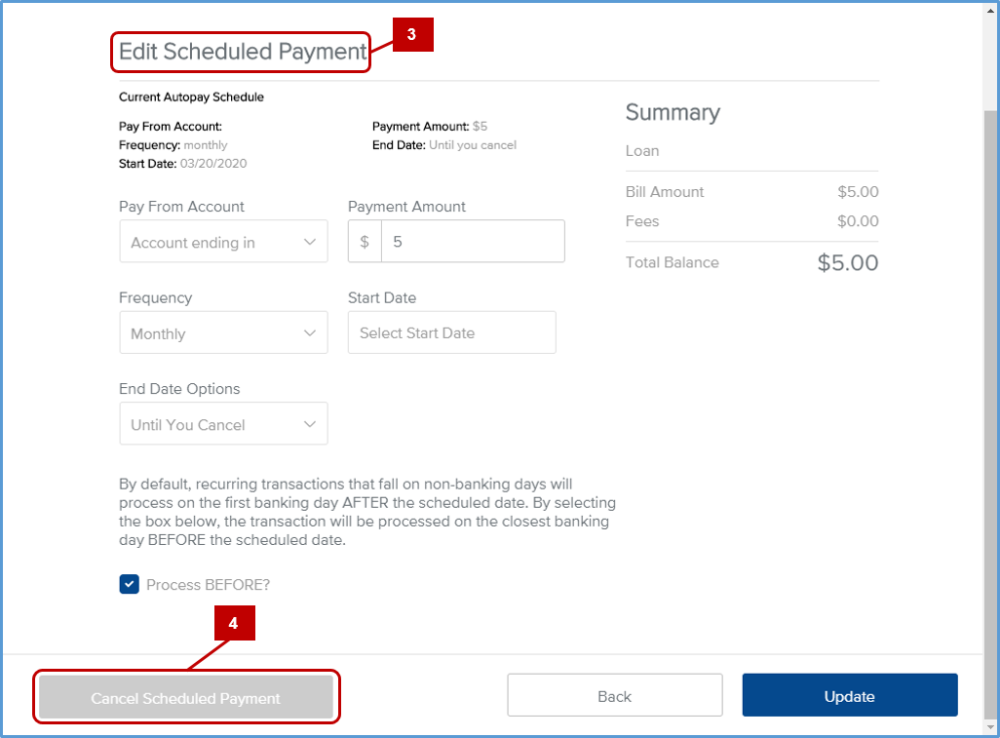After setting up a recurring payment you have an option to cancel the created payment series.
- Select Accounts & Loans
- Then select Manage AutoPay under the loan or Visa you wish to cancel the series for
- The Edit Scheduled Payment screen will populate
- Scroll down and select the gray Cancel Scheduled Payment button in the bottom left
- An Update Successful screen will populate confirming the cancellation
- Select Ok to go back to the Accounts & Loans page
Need more help with this?
Contact Us For More Help