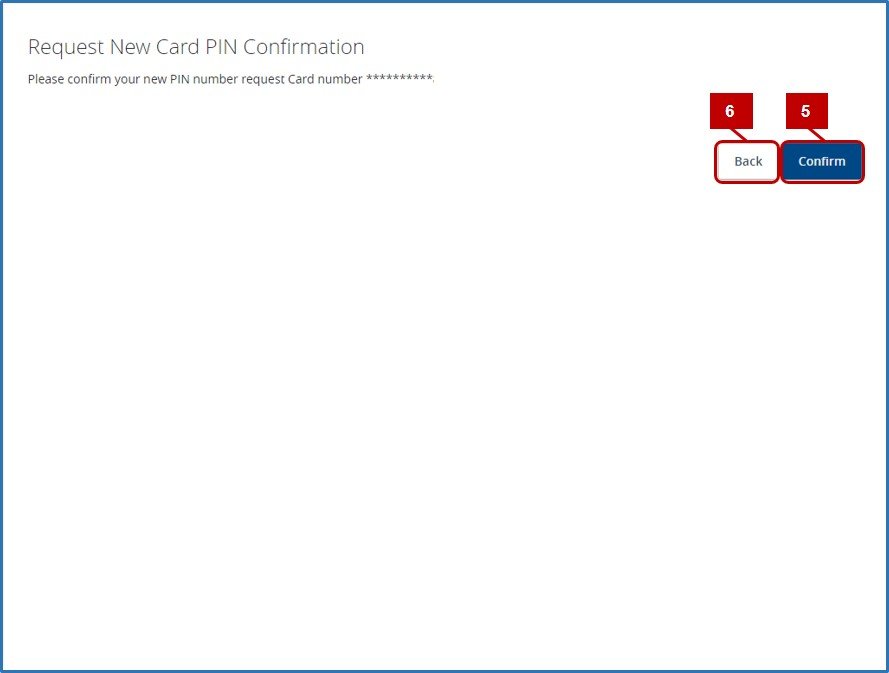It is easy to forget which PIN goes with which card. If you happen to forget your PIN, you can use our PIN Request to mail yourself a new one.
- Select Cards in the left hand menu.
- Then select PIN Request.
- Select which card you wish to receive a new PIN for.
- Then select Submit
- A confirmation page will then appear, if you select Confirm a new PIN will be sent for the card you have selected.
- If you select Back you will be taken back to the PIN Request page and no PIN will be sent.
Need more help with this?
Contact Us For More Help