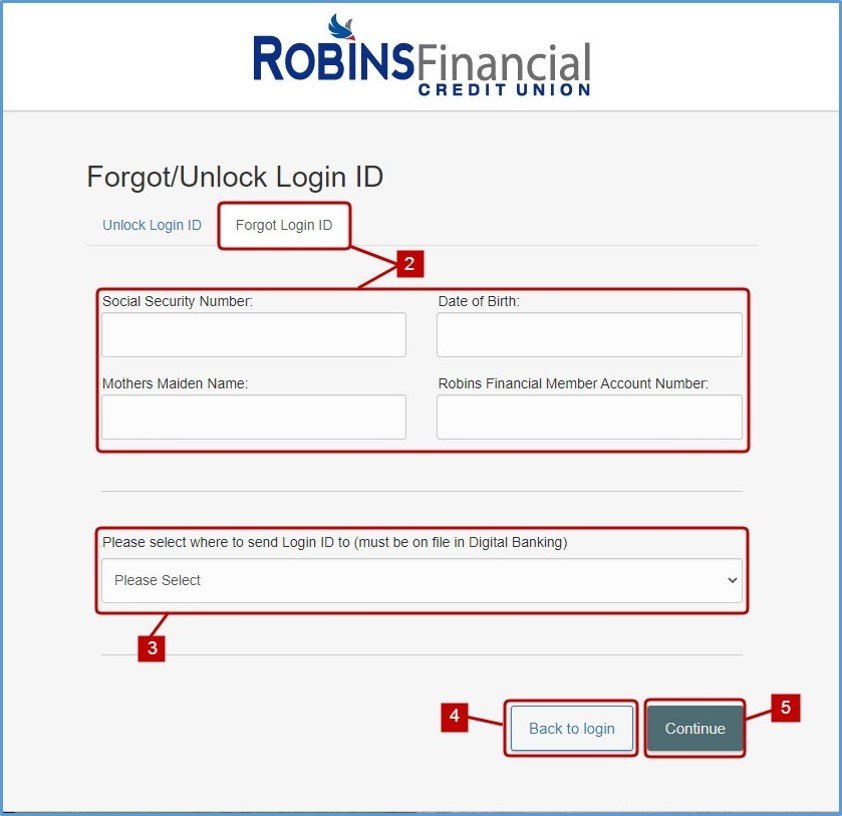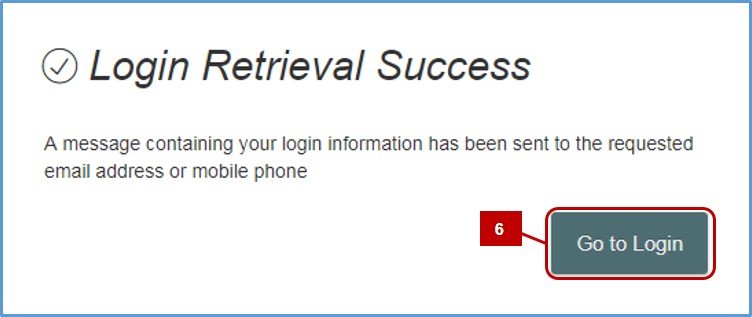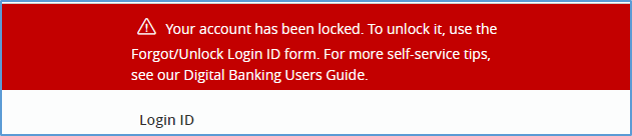If you forget or lock your login ID, you can reset it using the Forgot/Unlock Login feature under the Digital Banking login box on our homepage.
- Select the Forgot/Unlock Login link.
- Select Forgot Login ID if you do not remember what your Login ID is. Then you will enter your Social Security, Account Number, Date of Birth, and Mothers Maiden Name.
- Choose a contact method to receive your Login ID.
- Select Back to login to go back to our Digital Banking login page.
- Or select Continue to receive your Username.
- A Login Retrieval Success window will appear once you select Continue confirming your Login ID was sent. This window gives you a direct link to our login page.
- To unlock your login select Unlock Login ID
- Then you will enter your Social Security, Account Number, Date of Birth, Mothers Maiden Name, and Locked Login ID.
- Finally you will hit Continue
- To try logging in again, select Go to Login
- If you want to also reset your password, select Reset Password
Need more help with this?
Contact Us For More Help