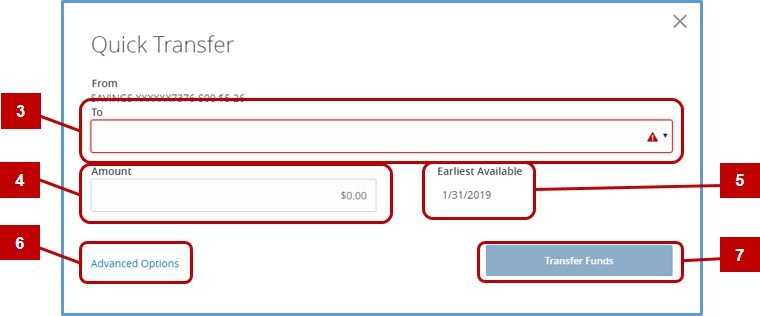Quick Transfers allow you to transfer from a specific account without navigating to the Transfer Funds tab.
- Select an account to send the funds to.
- Enter the amount you wish to transfer.
- The transfer date will pre-fill.
- Advanced Options link directs you to the Funds Transfer tab.
- Once you’ve verified all of the information is correct, select Transfer Funds.
Need more help with this?
Contact Us For More Help