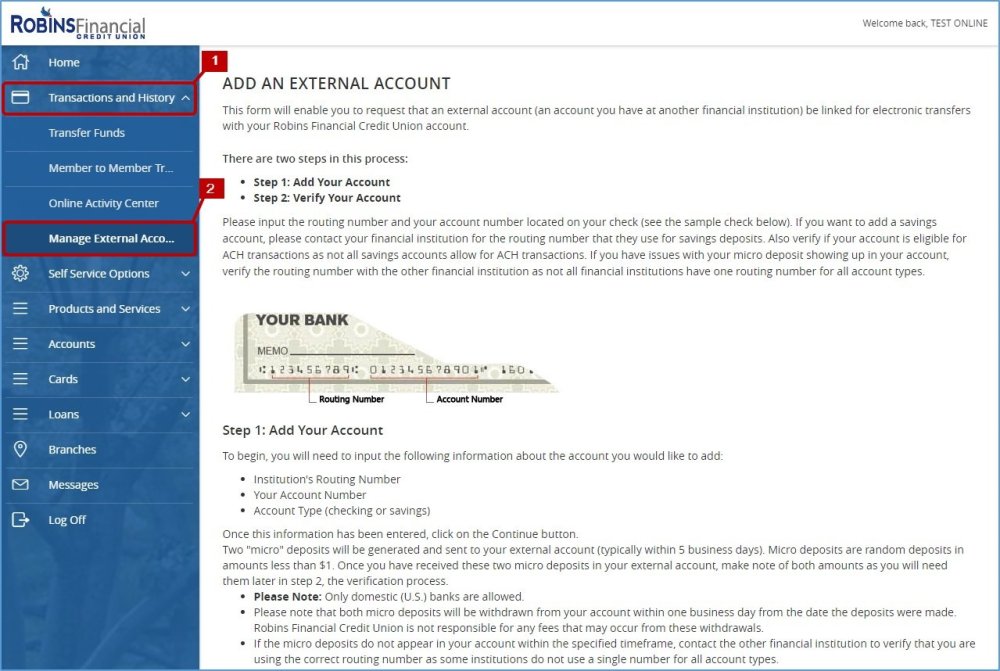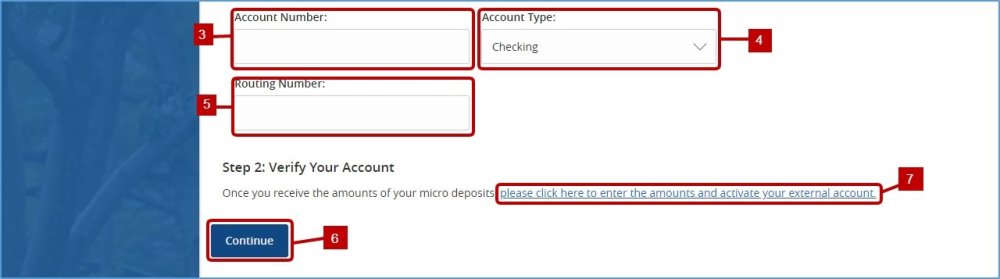Manage External Accounts allows you to link External Accounts at other financial institutions in order to make transfers to/from these accounts to/from your Robins Financial account.
- Select Transactions and History in the left hand menu.
- Then select Manage External Accounts.
- Enter the external account number.
- Enter the external account type.
- Enter the routing number for the external financial institution.
- Select Continue.
- Once you have received the two MICRO deposits in the external account you are trying to link, select Step 2 to verify the two deposit amounts.
Need more help with this?
Contact Us For More Help