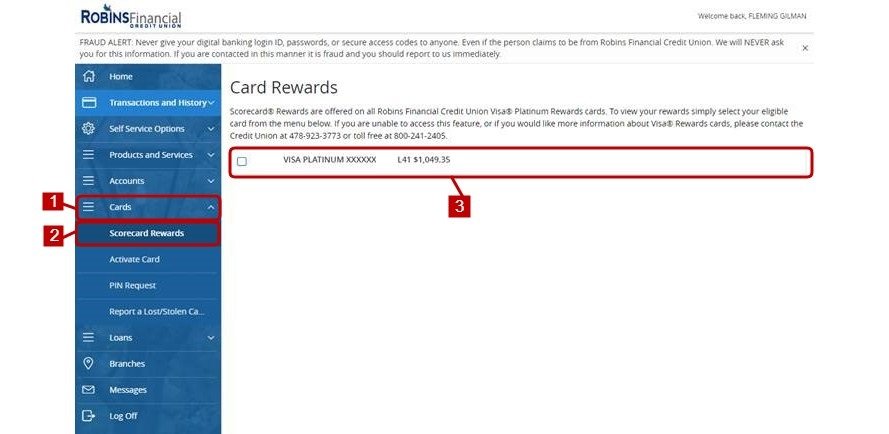This rewards program gives you points on eligible purchases that you can redeem for different products, gift cards, travel, cash back and more.
- Select Cards in the left hand menu.
- Then select Scorecard Rewards.
- Check the check box next to the card you wish to access for the rewards. Once it has been selected you will be taken to the Scorecard Rewards website and your points will be displayed in the upper left hand corner.
Need more help with this?
Contact Us For More Help